Seven Ways to Start a Blog Post … and Seven Ways to Finish It

Where do you get typically get stuck when you’re writing a blog post?
For a lot of bloggers, the first few lines of the post – and the last few – are really tough. You might have a perfectly good plan for what’s going to come later, but you just don’t know how to begin. You might also struggle to round off your post at the end.
One solution is to type anything to get you going. While that’s fine when you’re drafting, at some point, you’re going to need to come back and revise.
Another is to skip the introduction and jump straight in with your first key point. Again, that’s a great way to get moving … but it doesn’t really solve the problem. You’re still going to have to write that introduction at some point.
Beginnings and endings matter, and it’s important to get them right.
The first few lines of your post draw the reader in and, ideally, set the tone for what’s to come.
The final few lines are a crucial opportunity to ensure your post makes a difference.
I’m going to take you through seven different ways to start a blog post, and seven ways to finish it – with examples from a bunch of blogs.
Note: You can use more than one “start” or “finish” technique in a single post (as you read through, you’ll probably spot that some of the examples do this). To begin with, though, you might want to focus on just one at a time.
Seven Ways to Start a Blog Post …
I’ve ordered these from the more common and straightforward methods to slightly more advanced ones.
#1: With a Question for the Reader
This is a simple and pretty much foolproof way to begin any blog post: ask a question. Normally, you’ll want the answer to that question to be “yes” – you’re demonstrating that you know what your reader is going through.
Example:
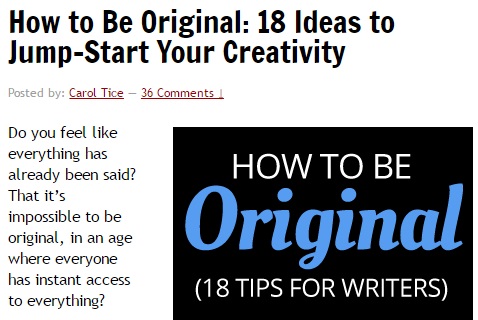
(From How to Be Original: 18 Ideas to Jump-Start Your Creativity, Carol Tice, Make a Living Writing)
In this example, Carol gets straight to the point of her post: that many writers struggle because they’re afraid they don’t have any original ideas.
#2: With a Question From a Reader
Some of my favourite posts over the years have come from readers’ questions. If you ever get questions from your readers – in comments, by email, in a survey – then these are fantastic starting points for blogging.
By putting the question up front, you present your post as a dialogue (generally much more interesting than a monologue!) and you provide a focus not just for your readers but also for yourself, as you write.
Example:
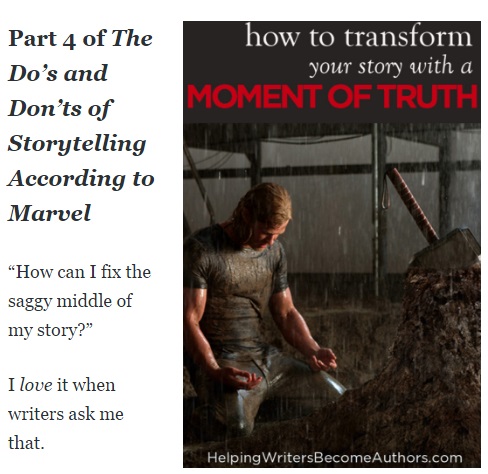
(From How to Transform Your Story With a Moment of Truth, K.M. Weiland, Helping Writers Become Authors)
Here, K.M. has likely drawn together several questions she’s had on this topic. You don’t necessarily have to use a reader’s question verbatim – but even if you’ve paraphrased, putting it in quotation marks like this helps it stand out. Which leads me on to the third way to start a post…
#3: With a Quotation
Quotations can be a great jumping-off point for your own work, or a way to frame your post as part of a larger conversation. You might use an inspirational quote, or choose something less well-known. If you’re quoting another blogger, it’s good practice to link to their original post – especially if you’re quoting at any length.
Example:
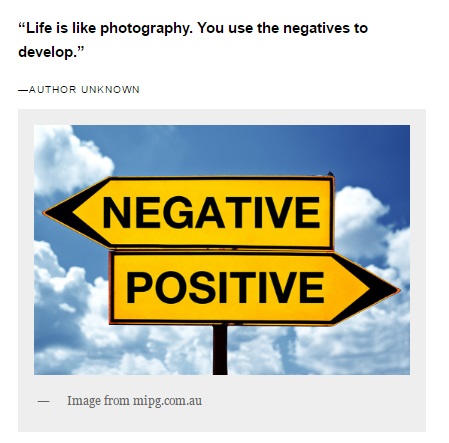
(From Life is Like Photography, Barry Demp, The Quotable Coach)
This example is from my friend Barry Demp’s blog (which is essentially an archive of his newsletter emails). He has a huge collection of great quotes and picks one each day to write about, offering his thoughts plus a practical exercise. Of course, you might not want to build your whole blog – or even a whole post – around a quotation, but this is a great example of how powerful quotes can be.
#4: With a Surprising Statistic
Numbers get attention, which is why they’re often used in blog post headlines (and on magazine covers). A statistic that gets readers to raise an eyebrow will often draw them into your post – they want to find out why that statistic is true, and/or why it matters.
Example:

(From WordPress now powers 30% of websites, Paul Sawers, VentureBeat)
This statistic wasn’t particularly surprising to me – I’ve been using WordPress for eleven years now, and it’s an incredibly popular platform for all sorts of websites, not just blogs. It’s an impressive number, though, and it’s likely to get people to read on to find out why WordPress has conquered so much of the web.
#5: With a Short Anecdote
Opening your post with a story, or a little slice of your life, can be a great way to quickly connect to a reader. It draws them in, but it’s also a chance to let them know a little more about you, your life, what you do, what your values are, and so on.
Example:
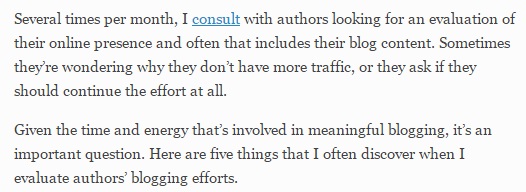
(From 5 Common Mistakes That Even Longtime Bloggers Make, Jane Friedman, JaneFriedman.com)
This isn’t a dramatic anecdote, but it gets the job done. Jane lets the reader know that, if they’re struggling with their blog, that’s perfectly normal … and she also reminds readers that she offers consultations. (Note that she’s included a link so that a reader who wants to find out more about her services can easily do so.)
#6: In Media Res
If you’re a fiction-writer, you may well have come across the term in media res before – it’s Latin for “in the middle of things”. It means starting a story at an exciting action point, not with all the lead-up to that point. For bloggers who have more personal, diary style blogs, or who are writing personal essays, this can be a particularly good way to begin posts.
Example:
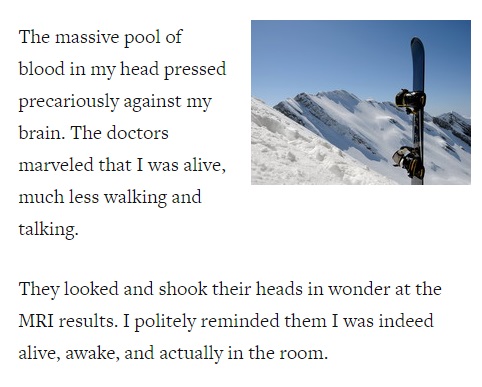
(From The Snowboard, The Subdural Hematoma, and The Secret of Life, Brian Clark, Copyblogger)
Here, Brian Clark jumps right into the story (if you read the full post, he backs up later on and explains what led up to this point). It’s a dramatic, arresting start to a post – who could resist reading on, on after that opening line?
#7: With a Controversial Statement
One sure-fire way to get attention is to say something bold and controversial. I’ve put this last in the different openings, because it’s easy to get wrong – and it’s not generally a technique I’d advise if you’re very new to blogging.
If you’ve mastered some of the other forms of opening, though, and if you’re sure you’ve got the facts (and potentially the credibility) to back up your statement … go for it!
Example:
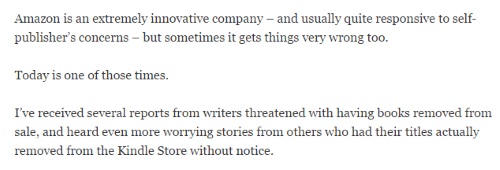
(From Amazon Takes Aim At Scammers But Hits Authors, David Gaughran, Let’s Get Digital)
Here, David makes a very clear statement about Amazon, the biggest e-book retailer. Granted, being critical about Amazon isn’t especially controversial these days … but saying “sometimes [Amazon] gets things very wrong” is bold and likely to get attention. David goes on to present a ton of evidence for what he’s saying, and towards the end of the post, he’s included updates based on Amazon’s responses to him.
Which leads me on to … what final impression are you giving the reader at the end of your post?
Seven Ways to Finish a Blog Post
When I’ve done blog post reviews in the past, one of the most common mistakes I’ve seen is not ending a post properly. In fact, some bloggers don’t seem to think about the ending at all … they just stop.
That’s sometimes jarring for the reader and, almost always, a wasted opportunity. Here’s how to finish your post on a strong note. Again, I’ll work from the easiest, most common ones to the more advanced options.
#1: By Inviting Comments
This is a really easy way to end almost any blog post (and some bloggers pretty much exclusively use this technique). Some readers won’t think of commenting unless you prompt them to do so.
This technique can get a little over-used, though, and you may find readers respond best if you mix it up with other types of endings.
Example:
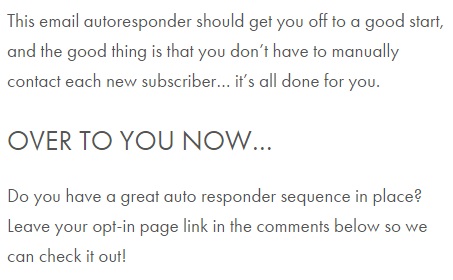
(From You Got an E-Mail List … Now What?, Nathalie Lussier, NathalieLussier.com)
Nathalie offers a very specific call to action here, with “over to you now” – opening up the conversation – and clear instructions on what to do (“leave your opt-in page link”) and where to do it (“in the comments below”).
Quick tip: If you are inviting people to leave links, make sure your blog isn’t set up to automatically moderate – or worse, send to spam – any comments that include a link.
#2: With a Question
We’ve already covered starting posts with a question – and it can be very effective to end them with one, too. You might want to use an open-ended question (i.e. not one with a yes/no answer) to help readers really engage with it. This technique can be – and often is! – used in conjunction with asking for comments, but simply giving questions to think about can be just as powerful.
Example:
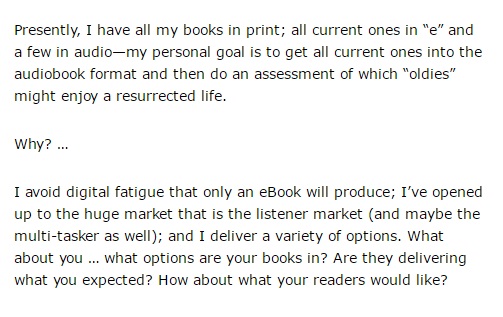
(From Are Your Readers Getting Digital Fatigue … and, Are You?, Judith Briles, The Book Designer)
While readers may well view these questions as an invite to comment (which is perfectly fine), they also offer food for thought to readers who aren’t inclined to comment. They encourage deeper engagement – readers might spend a few minutes thinking about the post, or they might bookmark it or share it so they can work through the questions at more length.
#3: With a Summary
If you’ve written a long post (say, 1,000 words or more), then it’s often a good idea to finish with a quick summary.
This doesn’t have to be a recap of everything you’ve said – you might want to summarise what you consider to be the most important point, or you might want to draw the post back to something you wrote near the beginning.
Example:
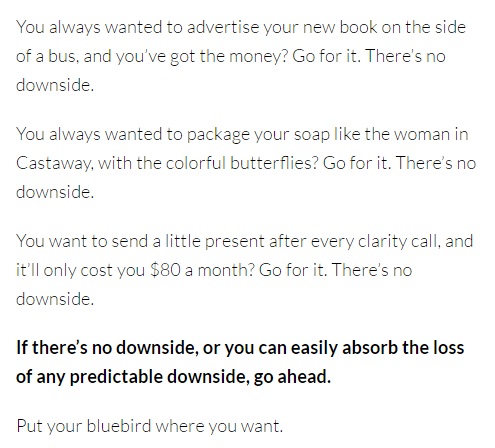
(From So You Think Your Marketing Idea Might Be Silly, Naomi Dunford, IttyBiz)
Naomi gives three highly specific examples here of potentially “silly” marketing ideas, emphasising and re-emphasising her point that it doesn’t matter whether your idea is silly or not: if there’s no downside, why not give it a try? It’s a clear, empowering end to the post, and it helps give the reader one key message to hold onto.
#4: With Further Reading
If you’ve been blogging for any length of time, you’ll find yourself covering topics that have some overlap with things you’ve written about in the past.
It’s well worth pointing readers to older posts: new readers probably won’t have seen these, and the more posts someone reads, the more engaged they’ll be with you and your blog.
Example:
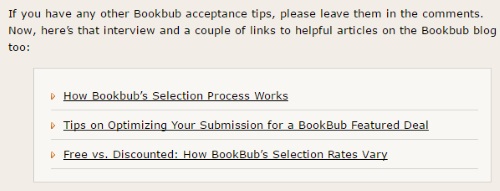
(From 5 Tips for Getting Accepted by Bookbub, Lindsay Buroker, Lindsay Buroker.com)
Lindsay introduces the links (“here’s that interview and a couple of links to helpful articles…”) then presents them in a simple, clear list, giving the title of each post.
#5: With Homework
Unless you were even swottier than me in school, “homework” probably doesn’t sound very appealing.
As a blogger, though, you’ll often be trying to help your readers accomplish something … and they’re not going to make much headway simply by reading your posts. They need to take action, and the end of your post is a great opportunity to give them a particular task to tackle.
Example:
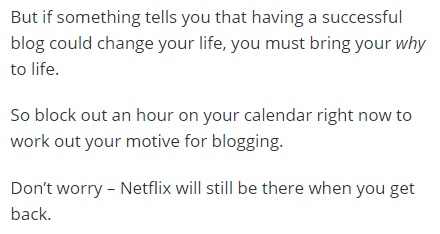
(From A “Cheat Sheet” For Writing Blog Posts That Go Viral, Glen Long, SmartBlogger)
Glen gives a very specific piece of homework: “block out an hour on your calendar right now to work out your motive for blogging”. Of course, readers might choose to do something different – maybe they’ll spend ten minutes brainstorming, or share their answer in the comments – but this at least gives them a clear starting point.
#6: On an Inspiring Note
This one can overlap with a summary: sometimes, the main thing you want to leave the reader with is a sense of encouragement or inspiration. The point of your post is to leave them feeling more confident about something, ready to take action – or perhaps ready to change their mind.
Example:
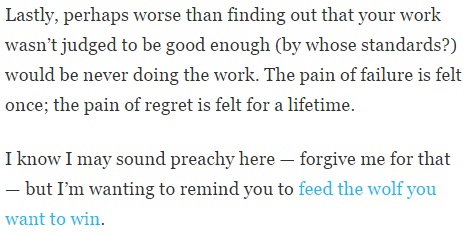
(From You Learn How to Live By Living, Charlie Gilkey, Productive Flourishing)
While Charlie’s words about pain and regret might not seem conventionally “inspiring”, they’re honest. They help readers frame a key worry (“what if I’m not good enough?”) differently. Surely it would be better to try, even if that means risking failure … instead of not trying at all.
#7: With a Link to a Product or Service
Obviously, this one only works if you actually have something to sell! If you’re blogging purely as a creative outlet – or if you’re new to blogging and have yet to create products or establish yourself as, say, a freelancer – then this won’t yet be an option for you.
Once you have a product (or a service) to promote, though, do make sure you regularly remind your readers of it – and don’t assume that they’ll be checking out your navigation menu or your sidebar links.
Example:
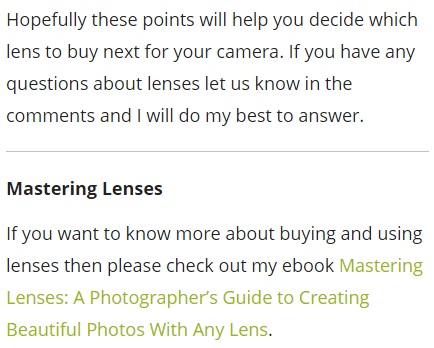
(From 8 Things to Consider Before You Buy Your Next Lens, Andrew S. Gibson, Digital Photography School)
This is a simple, straightforward example of how to include a product link. Andrew chooses a product that has a clear relationship to the post – it’s about digital camera lenses – and gives a clear link and call to action (“please check out my ebook”). When you plan and write posts, it’s worth thinking about how they might tie in with products or services that you sell.
Ultimately, there’s no one “right” way to start or end a post: what matters is choosing something that (a) works for you as a blogger (keep it simple while you’re getting to grips with these different techniques) and (b) works for your reader (don’t constantly promote expensive products if you haven’t yet built up much trust with your audience).
Next time you sit down to plan a blog post – or next time you edit one that you’re about to publish – spend a few extra minutes thinking about how you’ll grab the reader at the start, and how you’ll make sure your post continues to resonate with them once they’ve finished. It could make all the difference to how well your post is received, and remembered.

Do you mind if I quote a couple of your posts as long as I provide credit and sources back to your
website? My blog site is in the exact same area of interest as yours and my
visitors would genuinely benefit from a lot of the information you
provide here. Please let me know if this okay with you. Thanks!
Hi Judi,
Thanks for asking! Please don’t reproduce whole posts (or large sections of them) on your website. You’re welcome to quote a short amount, e.g. a couple of paragraphs, so long as you provide a link back to my site.